Camera ZOOM FX
★★★★★ “The Best Camera App for Android” – lifehacker ★★★★★
To celebrate the launch of Camera ZOOM FX v4, we are having a MASSIVE SALE – 50% OFF – REGULAR PRICE $2.99!!
★★★★★★★★★★★★★★★★
>> “The Best Camera App for Android” – lifehacker
>> “Grab this to show off to your Apple-loving buddies” – SlashGear
>> “packed with a cubic ton of features” – USA Today
– Over 1 million sold! –
★★★★★★★★★★★★★★★★
The award-winning camera app for Android devices! Camera ZOOM FX is now Editor’s Choice on Lifehacker, Gizmodo, Mashable and SlashGear.
Replace all your camera / photo FX apps with just one!
★★★★★★★★★★★★★★★★
Camera ZOOM FX v4 is HERE!!! We are calling this our best version of Camera ZOOM FX yet! OVER 20 NEW FEATURES in one huge update – see recent changes for full list!!
★★★★★★★★★★★★★★★★ POWERFUL CAMERA:
● Optical / digital zoom (pinch to zoom up to 6x)
● Fastest camera on Android – up to 10 shots per second + instant effects
● Front facing camera (if avail)
● Customization of ALL hardware buttons - e.g. volume buttons to control zoom, trackball to snap shot…
● Live previews of some effects, e.g. frames, buddies
● Silent camera (if device supports)
● Tweak hardware options: autofocus, whitebalance, nightshot…
● Settings for iso, focus metering, brightness, exposure, contrast, saturation, sharpness (based on device)
● 1-click upload photo to Facebook, Twitter, Flickr, etc.
● Flash (if avail)
● Customizable grid overlays
● Horizon level indicator
● NEW!! Live Wallpaper – now “Photo FX Live Wallpaper” app MULTIPLE SHOOTING MODES:
● Stable Shot: on-screen meter to show current level of movement
● Timer
● Voice Activated: take a picture by clapping, shouting…
● Burst Mode
● Collage
● Time Lapse IMPORT YOUR EXISTING PHOTOS:
● You can import existing photos from your phone’s gallery by clicking Menu->Import. POST PROCESSING:
● Combine effects using non-destructive editing
● Process at full camera resolution (up to 8mp if avail)
● 10 ready made presets: Diana, Retro, Holga 35mm, Toy Camera…
● 20 Color FX: vintage, lomo, cinematic, funky, pencil…
● 15 Frames: thin, rounded, lens, polaroid, filmreel…
● 6 Vignette Surrounds: heavy, invert, spotlight…
● 12 Distort FX: fisheye (like fxcamera), mosaic, twirl…
● 9 Mirror FX
● 3 Tilt-shift FX
● 3 Textures, 5 Light Leaks, 5 Bokeh FX
● Crop to any size of your choice: 3×8, square, instant, 6×4…
● Digi composites (photoshop style overlays)
● Props and famous ‘buddies’ in your pictures (move and resize!)
● Create stunning collages: e.g. 2×2 passport style combination shots
● Random effects OTHER FEATURES:
● Fullscreen shutter: click anywhere on screen to shoot!
● Animated shutter effect
● Support geotag / exif tags
● Select sdcard folder to save photos (incl external sd)
● Auto save shots
● Win $100 in Instagram style photo contest
● Pro scene modes, e.g. nightshot, beach (Droid only)
● View last shot in picture gallery
● Use as default camera
● Rotate / crop photos
● Widescreen lens / capture (if device supports)
● Support from Android 1.6 through to Android 4.x (incl tablets)
● Switch to video
● ICS, JB, Holo style UI FREE DOWNLOAD PACKS:
● Fun props
● Frames
● Famous ‘buddies’ in your pictures
● Composites (paper overlays)
● Shutter animations
● Scary Halloween ghouls and ghosts
Download : here Read more
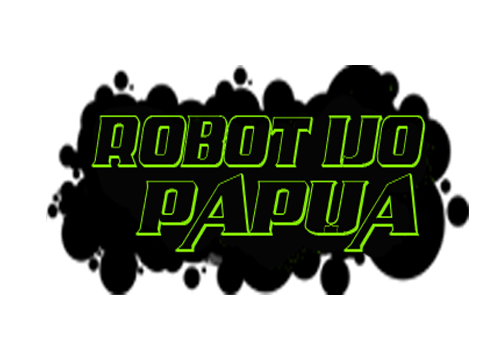
![[PACE] Papua Android Community]( https://fbcdn-sphotos-e-a.akamaihd.net/hphotos-ak-ash3/558940_562427753772167_402683655_n.jpg)






